
RFP Scoring Template
Unlock better decision-making with our RFP scoring template. Streamline evaluations, compare vendors effectively, and ensure you select the best fit every time. Optimize your procurement process today

Payroll software is a business-critical tool designed to streamline and automate the process of paying a company’s employees. It takes over the tedious and complex tasks traditionally managed by HR personnel or finance departments, such as calculating employee wages, deducting tax and benefits, generating pay slips, and ensuring timely and accurate payments.
Additionally, it is responsible for record-keeping and reporting functions that are essential for both internal management and regulatory compliance.
Beyond these fundamental features, a crucial aspect to consider when choosing payroll software is its ability to integrate with your existing business software infrastructure. Seamless integration allows data to flow smoothly between systems, significantly reducing the risk of errors due to manual data entry.
For instance, integration with human resource management systems (HRMS) ensures that any changes in employee data, like new hires, terminations, promotions, or changes in hours worked, are automatically reflected in the payroll system.
Integration with accounting software is also essential as payroll expenses constitute a significant part of a company’s financial picture. Real-time updates between these systems can facilitate more accurate budgeting, forecasting, and financial decision-making.
Choosing a payroll software that integrates well with your existing systems not only saves time and increases efficiency, but it also enhances data accuracy, supports better decision-making, and contributes to overall business growth and success. In this article, we explore the essential payroll software features.
Automated payroll calculations are a fundamental feature of payroll software, designed to streamline and simplify the otherwise complex and time-consuming task of calculating employee pay.
Here’s how it works:
1. Data Inputs: Payroll software requires initial setup where the employer inputs details like employee hourly wages or salaries, working hours, overtime rates, bonuses, deductions (such as tax withholdings, social security, healthcare, retirement contributions, etc.), and any other relevant compensation information.
This setup is typically a one-time process, but the system allows for changes and updates as needed.
2. Automated Calculations: Once the basic parameters are set, the software takes over. For each pay period, it automatically calculates the gross pay of every employee based on their hours worked and rate of pay. It also considers additional components like bonuses or commissions, if applicable.
It then calculates the necessary deductions for each employee, which may include taxes, insurance premiums, retirement contributions, and more. The result is the net pay — the amount the employee receives in their paycheck.
3. Paycheck Generation: After all calculations, the software then generates paychecks or direct deposit slips, depending on the payment method chosen by the employee.
Each paycheck comes with a paystub, which provides a detailed breakdown of gross pay, deductions, and net pay.
4. Record Keeping: All these calculations and transactions are recorded and stored for future reference. These records can be used to generate payroll reports, which are vital for financial management and tax reporting.
Automated payroll calculations reduce the likelihood of errors, save significant time and effort, and ensure consistency and accuracy in employee payments.
They make the payroll process more efficient and manageable, allowing business owners and HR personnel to focus on other strategic tasks.
Tax Filing and Compliance Support are vital features provided by comprehensive payroll software, ensuring businesses stay in line with local, state, and federal tax laws.
Direct deposit and paperless options are two transformative features provided by modern payroll software, which can significantly streamline the payroll process and offer convenience to both employers and employees.
Direct deposit, a feature found in most payroll software, allows employers to electronically transfer wages into an employee’s chosen bank account on payday. This eliminates the need for physical checks, making the payment process faster, more secure, and efficient. It also ensures that employees can access their earnings promptly without the need to visit a bank or check-cashing service.
On the other hand, paperless options extend to areas beyond just wage payment. With digital pay stubs, employers can provide employees an electronic record of their payment, deductions, and tax information.
These digital pay stubs can be emailed to employees or made accessible via a secure online portal. The move towards paperless payroll reduces the company’s environmental footprint, cuts down on physical storage needs, and provides easy access to historical pay information for employees.
Moreover, by incorporating direct deposit and paperless options, businesses can continue running their payroll processes seamlessly in remote work environments or during situations that might prevent physical presence in the office. Thus, these features not only promote efficiency and eco-friendliness but also offer a level of adaptability in a rapidly changing work landscape.
Time and Attendance Tracking is another crucial feature offered by comprehensive payroll software. This feature synchronizes perfectly with the previously mentioned aspects – automated payroll calculations, tax filing and compliance support, and direct deposit and paperless options, thus enhancing the effectiveness and accuracy of the entire payroll process.
The time and attendance tracking feature allows businesses to automatically record and monitor when employees start and end their work, as well as any breaks they take.
This data is critical for calculating pay accurately, particularly for hourly employees or those who work overtime. With precise time tracking, payroll software can automatically compute wages based on the hours worked, taking into account factors like overtime, holidays, or time-off, thus eliminating potential errors in manual calculations.
This feature also plays a significant role in labor law compliance. By accurately tracking and documenting employees’ work hours, businesses can ensure they are meeting regulations regarding minimum wage, overtime, and meal breaks.
The time and attendance data is seamlessly integrated into the payroll system. When it’s time to run payroll, the software refers to these records, ensuring that employees are paid accurately for the hours they’ve worked. After payment, payslips can be generated and sent digitally to employees if direct deposit and paperless options are in use.
Therefore, integrating time and attendance tracking with other payroll functions not only streamlines the process of wage calculation but also promotes regulatory compliance and transparency within the workplace.
A self-service portal is a valuable feature offered by many payroll software solutions, designed to empower employees and streamline HR operations. This secure, online portal provides employees with direct access to their personal and payroll information, allowing them to view and download their payslips, update personal details, request time off, view tax information, and more, anytime and from anywhere.
This not only enhances transparency and employee engagement but also reduces administrative burden on HR teams as they receive fewer queries about pay, time off balances, and other related topics.
For employers, these portals often come with administrative access, providing a comprehensive view of employee data, payroll analytics, and allowing them to manage and approve requests. By enabling employees to manage their information, a self-service portal significantly improves efficiency and accuracy in HR and payroll processes.
Integration capabilities are a critical feature of payroll software, enabling it to communicate and share data with other business systems effectively. This could include Human Resource Management Systems (HRMS), time tracking tools, accounting software, or benefits administration systems. When payroll software is integrated with these systems, data can flow seamlessly between them, reducing the need for manual data entry and minimizing the risk of errors.
For instance, when a new employee is added to the HRMS, the payroll software can automatically incorporate the new hire’s details. Similarly, data from time tracking tools can help in accurate wage calculation, while integration with accounting software ensures that payroll expenses are reflected in the company’s overall financial records. Thus, integration capabilities streamline processes, increase efficiency, and promote accuracy across multiple business functions.
Reporting and analytics are powerful features in payroll software that offer significant insights into a business’s labor costs and workforce management. Payroll reports can provide detailed information on salary distributions, tax deductions, overtime payments, benefits expenses, and more.
These data points can help businesses understand where their resources are being spent and identify trends or anomalies that could signal inefficiencies.
For instance, a sudden increase in overtime payments might indicate understaffing or poor workload management. Analytics can also help in strategic planning; by analyzing payroll expenses alongside other business metrics, companies can better forecast budgets, plan for growth, and make informed decisions about hiring or compensation adjustments.
Additionally, these features can assist in regulatory compliance by generating reports needed for tax filing or audits. In essence, reporting and analytics in payroll software transform raw payroll data into actionable business intelligence, driving efficiency and strategic decision-making.
In conclusion, the diverse features of payroll software – automated payroll calculations, tax filing and compliance support, direct deposit and paperless options, time and attendance tracking, integration capabilities, self-service portals, and reporting and analytics – serve as pivotal tools for any business to streamline their payroll process, ensure compliance, and optimize efficiency.
The ability to seamlessly integrate with existing systems, provide employees with self-service access, and extract insightful data through reporting and analytics enhances transparency, reduces administrative burden, and supports strategic planning.
To navigate the process of selecting the right payroll software that aligns with your unique business needs, it is highly recommended to use a Payroll Request For Proposal (RFP) template.
This template will guide you in detailing your requirements, comparing different solutions, and engaging with vendors in a structured and efficient manner. It ensures that you cover all important aspects, from essential features to integration capabilities, customer support, and pricing, thus enabling you to make a well-informed decision that will significantly benefit your payroll operations and overall business growth.

Unlock better decision-making with our RFP scoring template. Streamline evaluations, compare vendors effectively, and ensure you select the best fit every time. Optimize your procurement process today
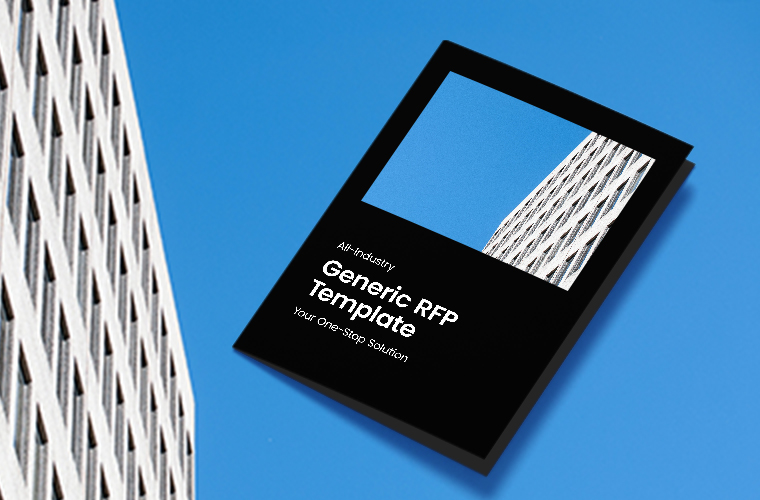
Covering a broad range of industries and scenarios, this Generic RFP template aids in detailing project requirements, establishing evaluation criteria, and soliciting comprehensive vendor proposals.

Designed to demystify complexities, this RFP Process Guide provides step-by-step instructions and best practices for crafting effective RFPS.